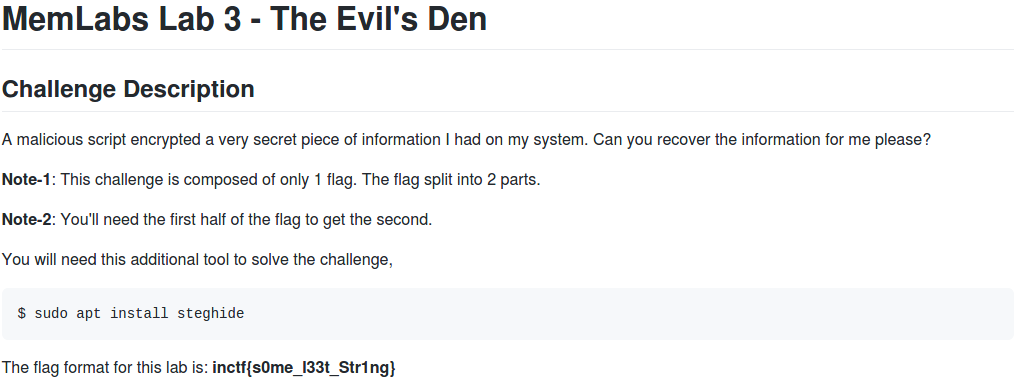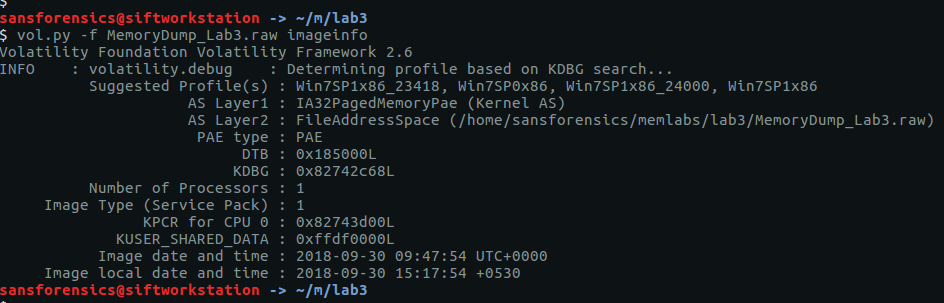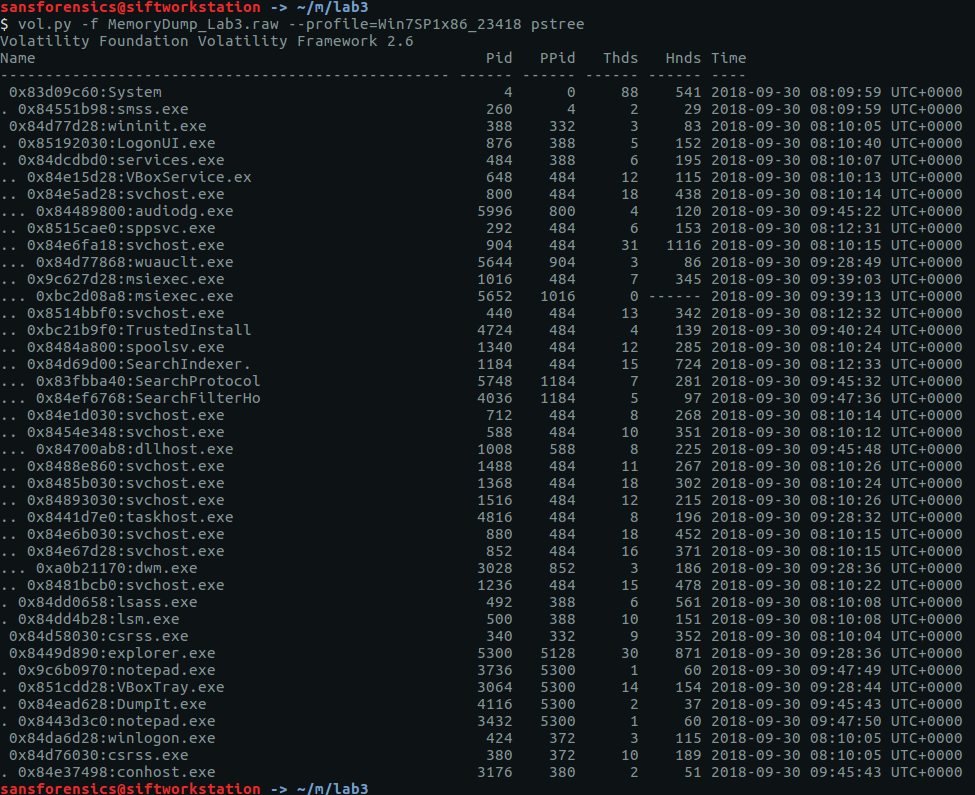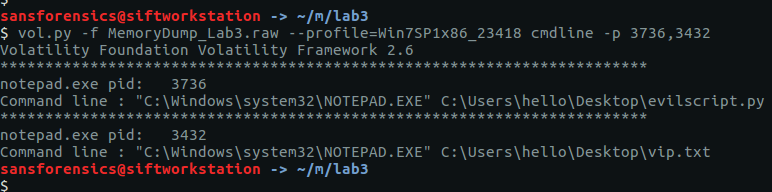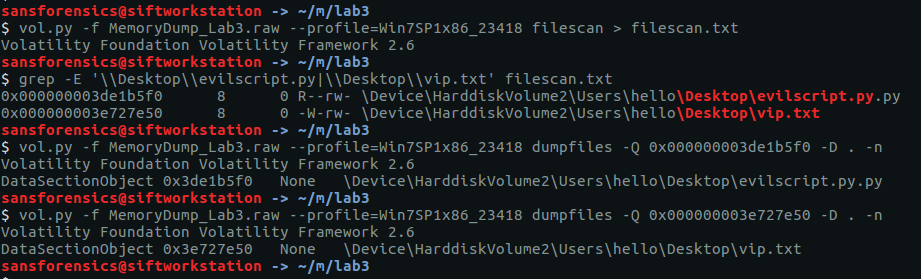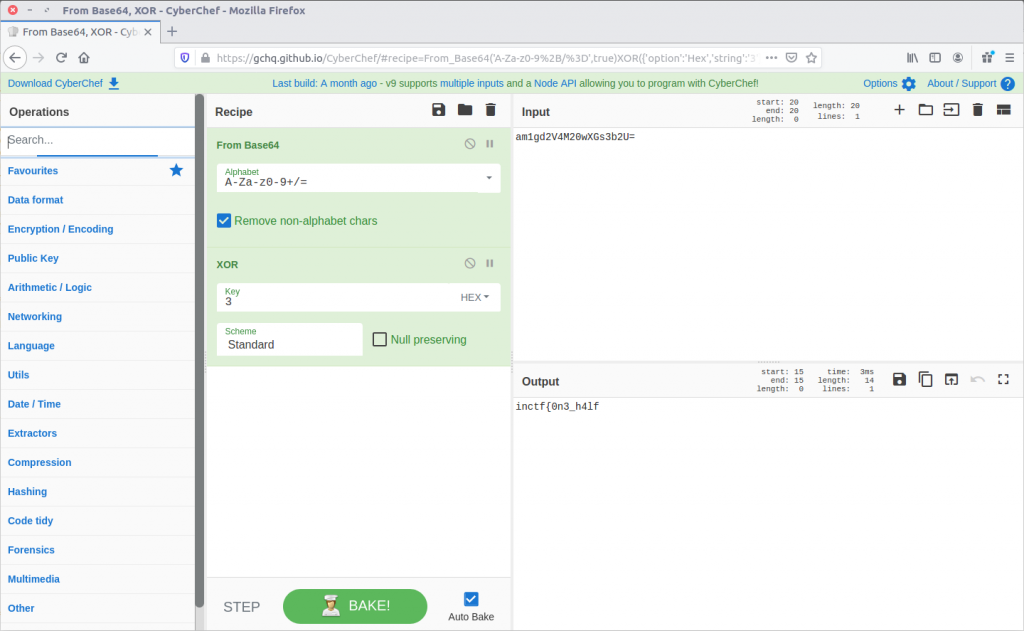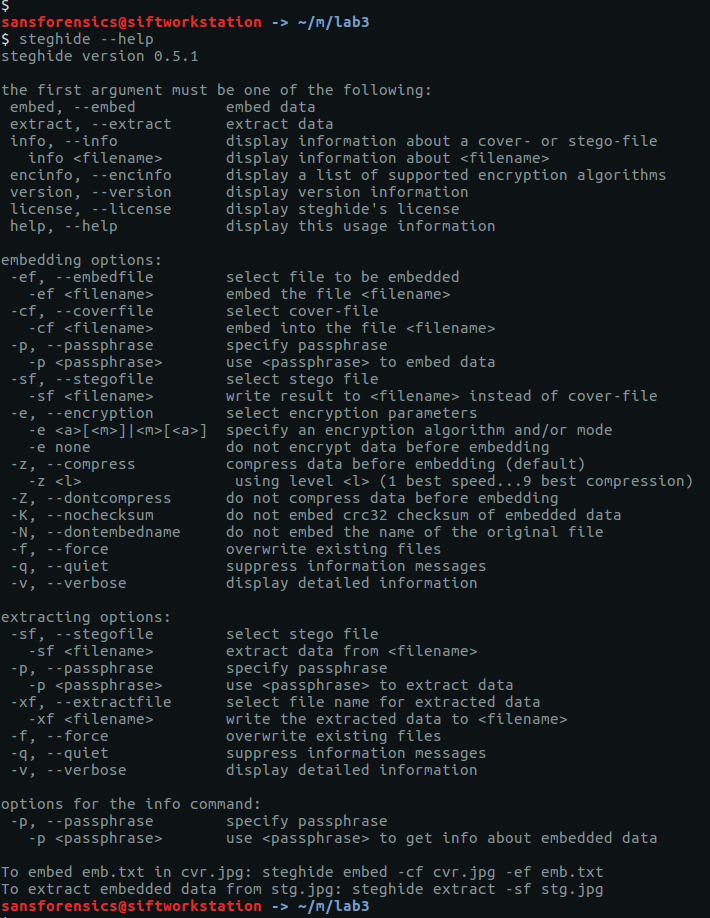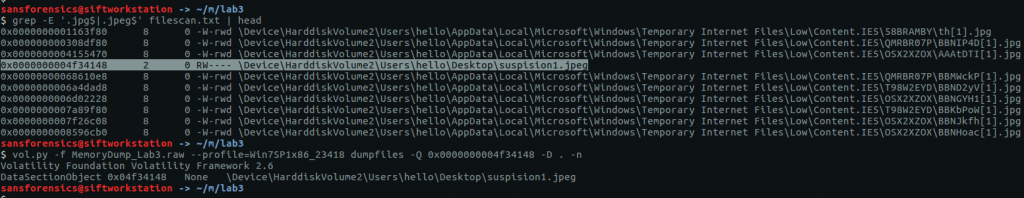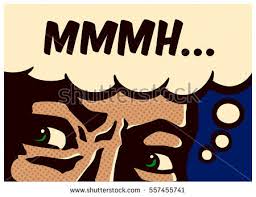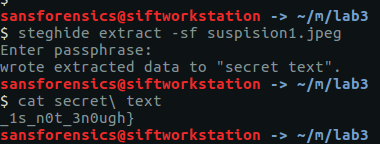Memlabs is a set of six CTF-style memory forensics challenges released in January 2020 by @_abhiramkumar and Team bi0s. This write-up covers Lab 3 – The Evil’s Den. You can find the rest of my Memlabs write-ups here.
Before starting with the analysis I calculated the MD5 and SHA1 hashes of the memory dump
MD5: ce4e7adc4efbf719888d2c87256d1da3 SHA1: b70966fa50a5c5a9dc00c26c33a9096aee20f624
And determined the correct profile for Volatility:
vol.py -f MemoryDump_Lab3.raw imageinfo
The imageinfo plugin suggests a few profiles; I used Win7SP1x86_23418 to complete the analysis. To begin with, let’s check the running processes with pstree:
vol.py -f MemoryDump_Lab3.raw --profile=Win7SP1x86_23418 pstree
There are two notepad.exe processes running (Pid: 3736 & 3432) but nothing else that immediately jumps out. Using the cmdlines plugin we may be able to see which files were opened.
vol.py -f MemoryDump_Lab3.raw --profile=Win7SP1x86_23418 cmdline -p 3736,3432
That’s a bit more interesting now! Notepad was used to open two files – evilscript.py and vip.txt – let’s try to extract them:
vol.py -f MemoryDump_Lab3.raw --profile=Win7SP1x86_23418 filescan > filescan.txt grep -E '\\Desktop\\evilscript.py|\\Desktop\\vip.txt' filescan.txt vol.py -f MemoryDump_Lab3.raw --profile=Win7SP1x86_23418 dumpfiles -Q 0x000000003de1b5f0 -D . -n vol.py -f MemoryDump_Lab3.raw --profile=Win7SP1x86_23418 dumpfiles -Q 0x000000003e727e50 -D . -n
I used the filescan plugin to list all of the file objects (and their offsets) within the memory image, and redirected the output to a file. Using grep we get the offsets for the files (and also notice that evilscript.py is actually evilscript.py.py), then the dumpfiles plugin will extract the files to disk for analysis.
evilscript.py
import sys
import string
def xor(s):
a = ''.join(chr(ord(i)^3) for i in s)
return a
def encoder(x):
return x.encode("base64")
if __name__ == "__main__":
f = open("C:\\Users\\hello\\Desktop\\vip.txt", "w")
arr = sys.argv[1]
arr = encoder(xor(arr))
f.write(arr)
f.close()
vip.txt
am1gd2V4M20wXGs3b2U=
So, we have a Python script that works as follows:
- Take a string as a command-line argument
- Break that string down to its individual characters, and XOR each character with 3
- Encode the XOR’d string as Base64
- Write the Base64 encoded string to the file vip.txt
We could write another Python script to reverse these steps, but CyberChef is much easier!
Reversing the steps from evilscript.py, CyberChef spits out the first part of our flag:
inctf{0n3_h4lf
Now we have the first part of the flag, but we still need to find the second. None of the other running processes look particularly interesting, but the challenge description specifically mentions that steghide is required.
Steghide is a steganography program that is able to hide data in various kinds of image and audio files.
Using grep and my saved filescan output I filtered for common image file extensions, and spotted the following after searching for JPEG files:
grep -E '.jpg$|.jpeg$' filescan.txt | head vol.py -f MemoryDump_Lab3.raw --profile=Win7SP1x86_23418 dumpfiles -Q 0x0000000004f34148 -D . -n
After extracting suspision1.jpeg:
We can feed it into steghide to check for any hidden data. Presumably the first part of the flag is the password…
steghide extract -sf suspision1.jpeg cat secret\ text
And there we go, the second part of our flag.
_1s_n0t_3n0ugh}
Put them together, and we have completed the challenge!
inctf{0n3_h4lf_1s_n0t_3n0ugh}